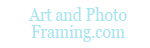- 1. Sign Up
- 2. Download ROES
- 3. Place Order
- 4. Order Fulfilled
- 5. Order Shipped
-
1. Sign Up for an Account
Ordering at TPT Pro is done using what is called the Remote Order Entry System, or ROES for short. ROES is a software that installs on your desktop and runs on the Java platform (Click Here to update to the latest version of Java.) ROES will allow you to drag + drop your images into TPT Pro products in order to help you visualize what the end product with your image will look like before you buy.
In order to access our ROES software, you will first have to have a TPT-Pro account. We have two levels of accounts here at TPT Pro: Enthusiast and Professional. We recommend you start with an enthusiast account unless you plan on reselling your work (A tax ID number is required to sign up for a pro account.)
The signup process is easy, simply choose which account you want to sign up for over at the Account Registration page. You will be directed to a signup form asking for some information. Fill out the form and hit the Register button at the bottom and that’s it, you’re ready to download and start using the ROES software!
-
2. Download the ROES Software
After you have completed the account registration process, you will want to download the ROES software here.
For an Enthusiast account, simply follow the link and click on the Download button.
For a Professional account, you have two ROES clients to choose from. One is the Local client, and the other is the National client.The National client is for any orders that will be shipped. The Local client is for orders you plan on picking up here at the lab. Where are we located?
When you download the ROES software, it will automatically install, put an icon on your desktop, and launch. (If you are having trouble downloading or installing the ROES client, check out the ROES Technical Support.)
You are now ready to make your order.
-
3. Place Your Order
To get started in ROES, you will need access to your digital pictures. For ease of use, these pictures should be collected into a folder and placed on your desktop. (ROES imports folders of images, not individual images.)
Once you have your media ready to go, go ahead and log in to the ROES software using your TPT Pro login information. Upon reviewing your order and checking out, your images will be automatically uploaded to our servers and your order added to production. (More on How to Order)
-
4. We Receive and Fulfill Your Order
Once you have placed your order, you should receive a confirmation email.
Typical production time is between 1 to 3 days for prints, 5 to 7 business days for all other products, plus shipping (except during periods of high volume). If you have not received your product within 10 business days from the time of purchase, please feel free to contact us at your convenience to receive a status update. (More on Shipping and Turnaround Times)
Combine order policyIf you place multiple orders for different items that are being sent to the same location, we can combine the shipping in most situations. Simply place your orders as you normally would and select the same shipping option for each order. For each order, you will need to indicate that you would like to have the orders combined. This can be done by selecting the “Print Order Comments/Notes” check box when reviewing the items in your cart just before checkout, on the right side under “Options”. Once the orders have been received and processed, we will simply provide you a refund for difference of the shipping paid, only charging you for the shipping amount that is greatest among all of the orders and refunding the rest. Orders for items within the following catalogs CAN NOT be combined: Press Print Products, Metal Print Products.
Return / Amend order policyFirst and foremost, it is imperative that you check and double-check your image prior to placing your order. Our Print Ready Checklist used in conjunction with soft proofing will provide you with a reasonable idea of the print output. Once your order has been submitted, it is almost immediately placed into production. Due to this reason, orders can only be modified or changed in certain situations if they have not been produced already or have not entered into key stages of the production workflow. To request a change or modification of your order, FIRST IMMEDIATELY CONTACT US DIRECTLY BY PHONE OR LEAVE A VOICEMAIL IF IT IS AFTER OUR REGULAR BUSINESS HOURS TO FIND OUT IF IT IS AT ALL POSSIBLE. DO NOT CONTACT US BY EMAIL OR CONTACT FORM – WE MAY NOT SEE YOUR REQUEST IN TIME. PRODUCTION WILL CONTINUE AS USUAL UNLESS WE HAVE RECEIVED A REQUEST AND HAVE SPOKEN WITH YOU DIRECTLY ABOUT THE ORDER. Once we speak with you, we will promptly find the status of your order and inform you if changes, modifications, or cancellation is permissible, the cost for doing so, and the necessary action steps to take.
- (970) 744 4580
- Open 8:00AM-5:30PM MT mon-fri
-
5. Your Order is Shipped
Production TurnaroundTypical production time is between 1 to 3 days for prints, 5 to 7 business days for all other products, plus shipping (except during periods of high volume). If you have not received your product within 10 business days from the time of purchase, please feel free to contact us at your convenience to receive a status update.
Shipping Turnaround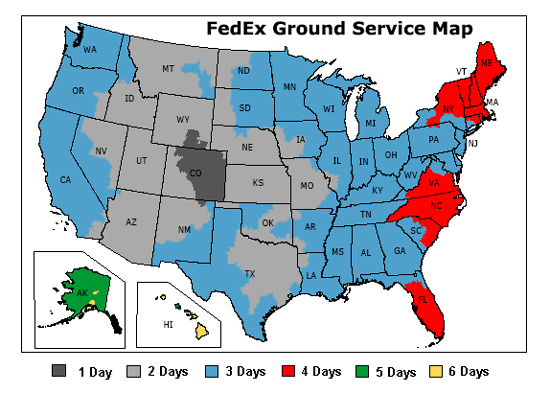
Shipping turnaround time will vary depending on your location relative to ours. We are based in Loveland Colorado, just north of Denver Colorado and the further away you are from us, the longer the shipping time will be as shown in the above image. (More on Shipping and Turnaround Times)